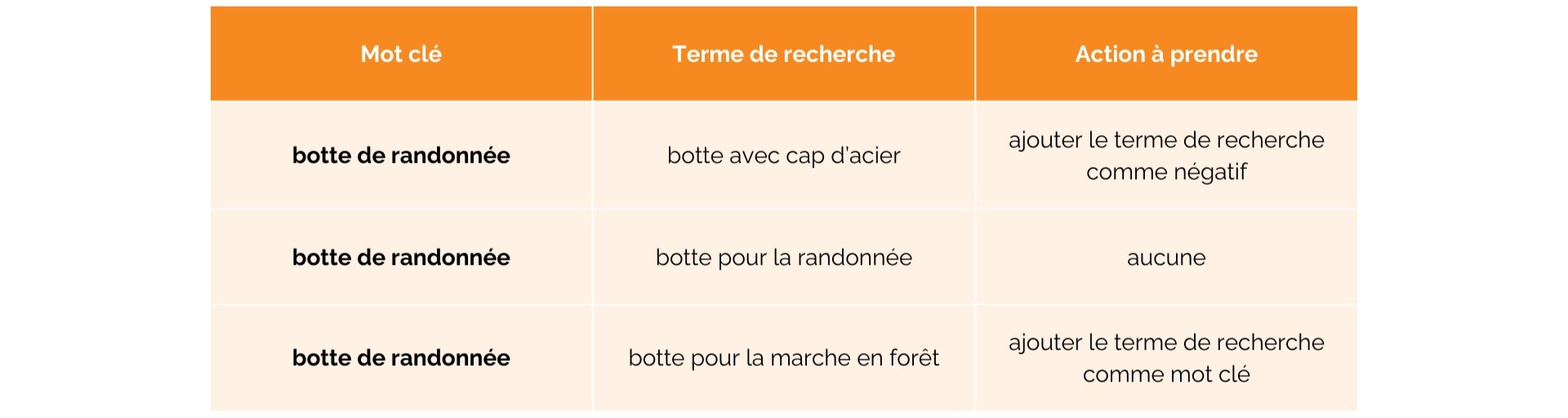Sam's advice: Google Ads optimization
Samuel Fortier
Digital Performance & E-Commerce
Optimizing a Google Ads campaign is first and foremost an analysis of its performance, then several tasks can be carried out to improve your campaign's performance.
In my opinion, these are the most important optimization tasks I carry out on a daily basis, and which have enabled me to make significant performance gains.
Basic optimization tasks
Notifications and error messages
Notifications from your Google Ads account are very important. They will tell you if there are any functional problems with your account that would prevent ads from being shown, such as payment problems or rejected ads.
Recommendations
The recommendations section is accompanied by an optimization score. Although this score has no direct impact on your campaign's performance, the recommendations it contains may offer opportunities for improvement. However, don't simply accept all the recommendations; use your judgment and only accept those that will have a positive influence on your campaign.
Many recommendations can simply be ignored, especially those that have no real influence on performance, or those that take control away from you. Use your judgment!
General parameters
Although these settings are configured at the time of creation, it's always a good idea to make sure that they still correspond to your strategy.
Budget
It's very important to keep an eye on your budget. For the month, you'll never pay more than your daily budget multiplied by the average number of days in the month. Some days you may spend less than your daily budget, and other days you may spend up to twice as much.
Important optimization tasks
Search terms and negative keywords
This is one of the most important tasks in optimizing your search campaign. A search term is not a keyword. A search term is a search query as written by the user, which then generates the display of one of your ads thanks to a corresponding keyword.
It's important to know that Google Ads offers matching options for each of your keywords. Some of these options include close variants and synonyms to the keywords you've added to the account. That's why it's important to check your search terms on a regular basis.
When you notice an irrelevant search term for which you don't want your ads to be shown, you can add it as a negative keyword. This will prevent your ads from being shown for that search query.
Conversely, if you see a relevant search term, you can decide to add it as a keyword.
For example:
Ad scores
Regularly checking the score of your ads can enable you to improve them by adding titles, descriptions or even creative elements such as images and videos.
Bidding strategy
It's important to adopt a bidding strategy based on your objectives, whether you want to focus on clicks, impressions, conversions or views. Unless you're an expert with Google Ads, we recommend prioritizing smart or automatic bidding strategies such as maximize conversions or maximize clicks. This type of strategy considerably simplifies the process of defining bids.
Conversion tracking
Conversion tracking is very important, as it enables you to measure the return on your investment. Although this must be configured before launching a campaign, there are a few things you can do to optimize tracking. Although it may seem obvious, it's important to regularly ensure that conversions are correctly configured and functioning. It's also important to ensure that only the desired conversions are used for campaign optimization (primary and secondary). These are also the ones that will be counted for statistical analysis under the "conversions" column.
Audiences
For search campaigns, you can add audiences in two ways:
In observation: it's possible to follow the statistics of these audiences without limiting yourself to them for the target. It's also possible to adjust bids up or down according to performance. (More on this later).
Restricted targeting: in most cases, it is not advantageous to use this type of targeting in search, as it greatly restricts the reach that the campaign can achieve.
For display campaigns, audiences are added in restricted targeting by default, and depending on their performance, you can decide to remove underperforming audiences or add new ones for testing.
Advanced optimization tasks
Auction adjustments
Bid adjustments are a good way of ensuring that your budget is spent in the best possible way. Bid adjustments can be made on many parameters, here are just a few:
Geography (cities, postal codes, provinces, etc.)
Demographics (age, gender and income)
Audience segments
Schedule (days and hours of the week)
Device type (computer, tablet and mobile)
A bid adjustment is measured as a percentage. For example, if you set a bid adjustment of 50% for 35-44 year-olds, this means that a bid initially set at $10 will become a bid of $15 for people in this age bracket. It's also possible to make downward adjustments for underperforming segments. In this way, you really optimize every dollar invested.
👉 Warning! This kind of adjustment requires regular updates and an account with sufficient data to analyze.
Experiments/tests
Google Ads offers the possibility of parallel testing, also known as A/B testing. These tests are a powerful tool for checking the impact of changes to a campaign before adopting them completely.
An experiment should be conducted over at least four weeks, and ideally only one parameter (change) should be tested per experiment. In this way, it's easy to identify what really makes a positive difference statistically.
The importance of an optimized campaign
Optimizing your Google Ads campaigns is an essential aspect of getting the best results from your online advertising efforts. It also has to be said that optimization requires a significant investment of time on a regular basis. At Planning Media, we can perform all of these tasks for you, and more. See our section Paid search or search engine marketing (SEM) section of our website to learn more about our paid search expertise.